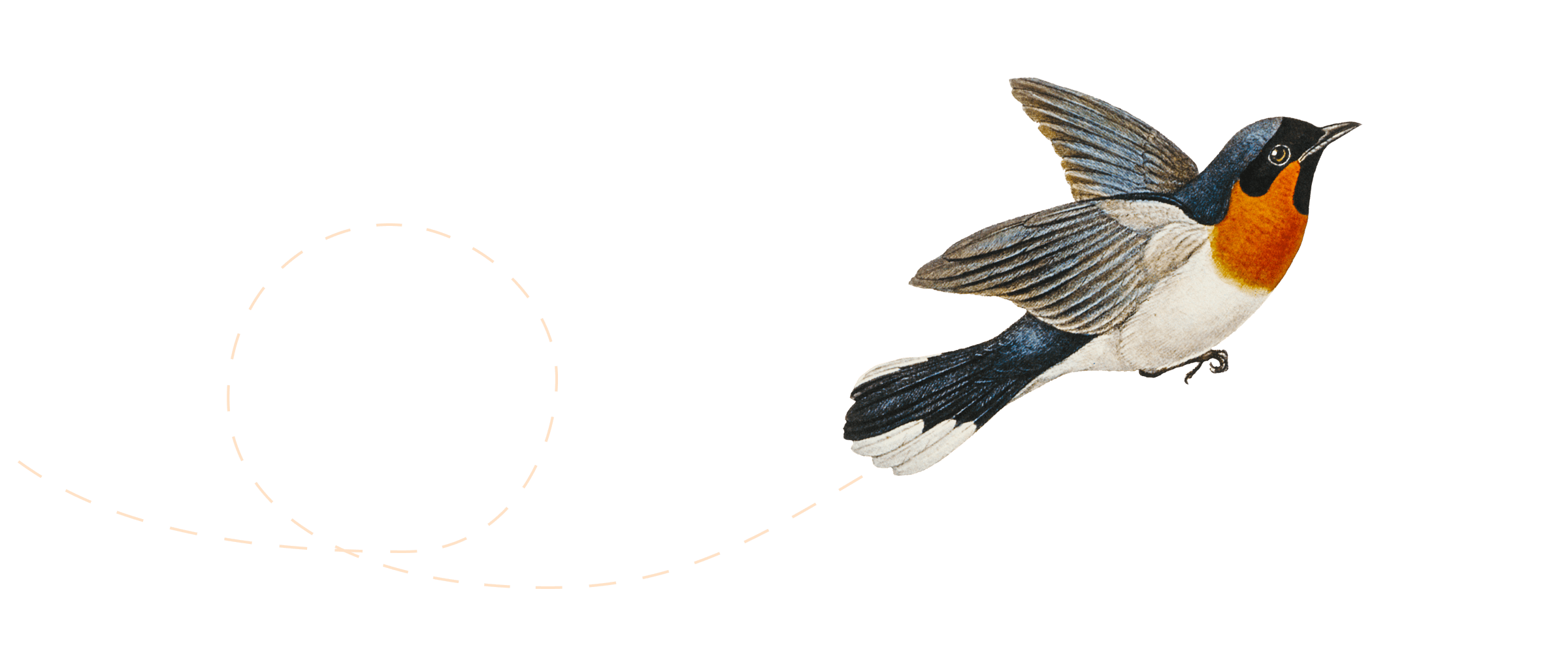-
zip(), enumerate(), and list comprehension
zip() The zip() function is a built-in Python function that does what the name implies: It performs an element-wise combination of sequences. The function returns an iterator that produces tuples containing elements from each of the input sequences. An iterator is an object that enables processing of a collection of items one at a time…
-
Reference guide: Lists
To create an empty list, use empty brackets or the list() function: List mutability Lists are mutable, which means that you can change their contents after they are created. List operations Lists can be combined using the addition operator (+): They can also be multiplied using the multiplication operator (*): But they cannot be subtracted…
-
String indexing and slicing
Indexing and slicing are powerful tools in Python that allow you to access specific elements or parts of a sequence. Both indexing and slicing use square brackets. Remember that in a slice the starting index is inclusive and the stopping index is exclusive, and that negative indices count from the end of the sequence
-
Tableau AI
Tableau AI represents a significant leap forward in data analytics, empowering everyday users to unlock insights like never before. It seamlessly integrates AI technologies across the Tableau platform, lowering the barrier to insightful analysis and delivering personalized, predictive insights.
-
Loops, break, and continue
A while loop allows you to repeatedly execute a block of code while a certain condition is true. You can use the break statement to exit the loop prematurely, and the continue statement to skip to the next iteration of the loop without executing the rest of the code in the current iteration. A for…
-
The Zen of Python
Beautiful is better than ugly. Explicit is better than implicit. Simple is better than complex. Complex is better than complicated. Flat is better than nested. Sparse is better than dense. Readability counts. Special cases aren’t special enough to break the rules. Although practicality beats purity. Errors should never pass silently. Unless explicitly silenced. In the…
-
Built-in Functions
The Python interpreter has a number of functions and types built into it that are always available. They are listed here in alphabetical order.
-
Jupyter notebook
The Jupyter Notebook is a web-based interactive computing platform.
-
Cursor
Built to make you extraordinarily productive.
-
Lovable
Idea to app in seconds.