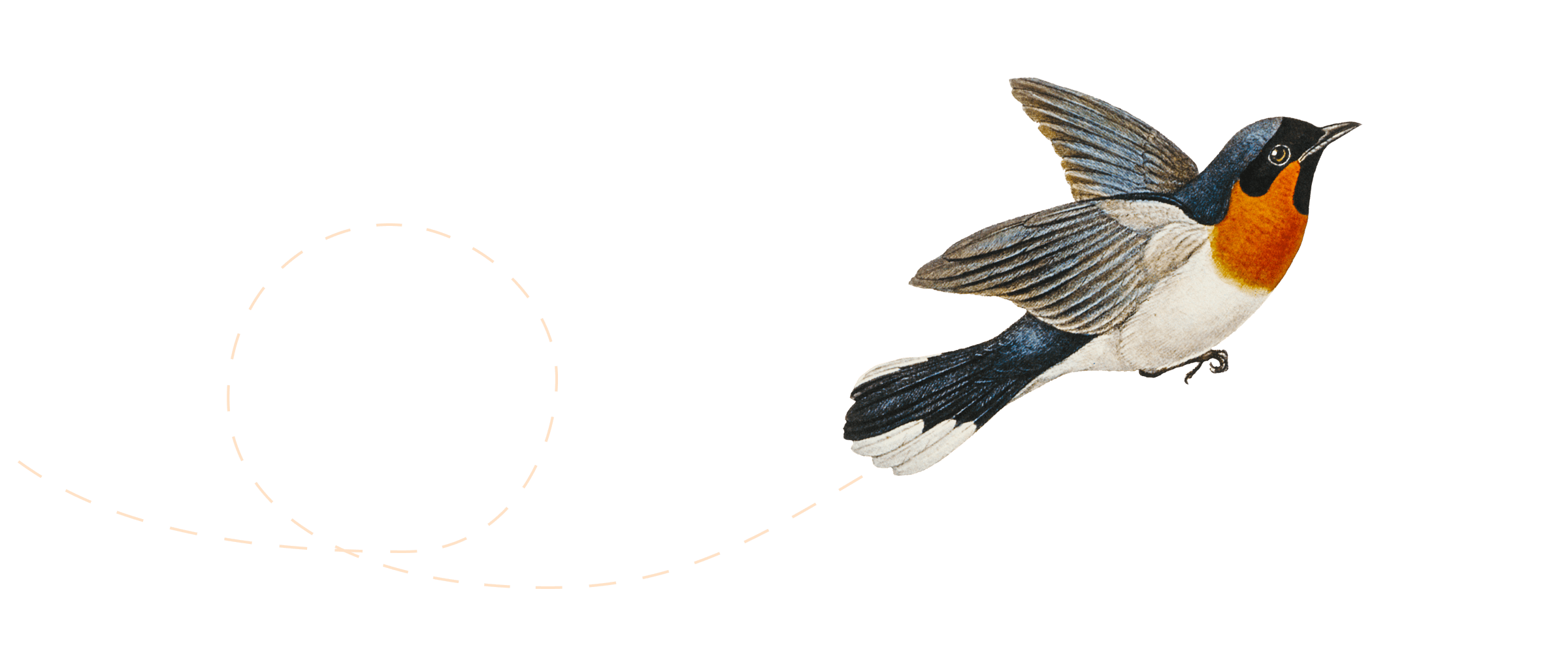-
Resident Cloud Architect Program
A six or twelve month subscription that gives you direct access to Google Cloud experts who will work alongside your cloud architecture team to unblock technical challenges, optimize your cloud architecture, maximize your Google Cloud investment, and accelerate your cloud journey.
-
Who’s Got the Monkey?
In accepting the monkey, the manager has voluntarily assumed a position subordinate to his subordinate.
-
CloudSQL for PostgreSQL
Connect to your Cloud SQL instance (instance ID: myinstance) by running: Insert sample data into the postgres database: Retrieve the data: Postgres Cloud SQL has a default database ‘postgres’
-
CloudSQL for MySQL
The instance ID is the name of the instance. It is used to uniquely identify your instance within the project Connect to your instance with instance ID myinstance: Create a SQL database called guestbook on your Cloud SQL instance: Insert the following sample data into the guestbook database: Now retrieve the data: Switch Database in…
-
Metadata
Every virtual machine (VM) instance stores its metadata on a metadata server. Your VM automatically has access to the metadata server API without any additional authorization. Compute Engine maintains the metadata keys and values for your VMs and projects in directories. Each directory stores metadata entries in the form of key-value pairs. Some directories contain…
-
Define a golden image
Sharing custom images: Deny access to non-custom images using a resource manager constraint: DEPRECATE now, then OBSOLETE in 7 days, then DELETE in 14 days:
-
Audit Logging
Google Cloud services write audit logs that record administrative activities and accesses within your Google Cloud resources. To view audit logs, you must have the appropriate IAM permissions and roles: Enable data access logging for cloudsql: > gcloud projects get-iam-policy myproject123 > /tmp/policy.yaml > gcloud projects set-iam-policy myproject123 /tmp/policy.yaml
-
Naming convention
Verbose names provide clarity on resource structure and ownership For example: Project: acme-sales-clientinsight-prod Service Account: sa-insight-reporting-api@acme-sales-clientinsight-prod
-
Error Reporting
Error Reporting aggregates errors produced in your running cloud services. These errors are either reported by the Error Reporting API or are inferred to be errors when Error Reporting inspects log entries for common text patterns such as stack traces.