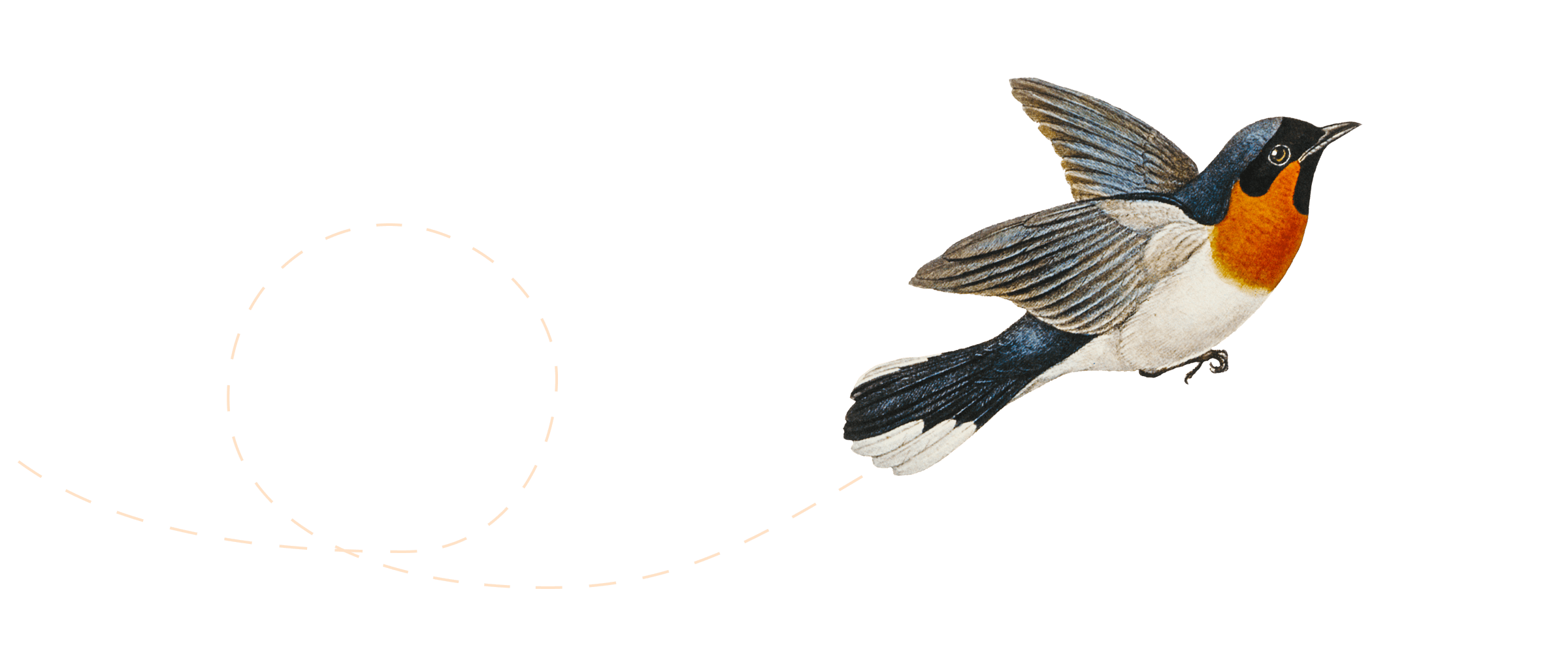-
Cloud Profiler
Cloud Profiler continually analyzes your code’s performance on each service so that you can improve its speed and reduce your costs. And it is designed to run in production with effectively no performance impact.
-
Cloud Monitoring
Cloud Monitoring provides observability across your apps and infrastructure, regardless of where it is — Google Cloud, on-premises, or in other clouds. It supports a variety of metrics integrations and allows you to define custom metrics unique to your use cases and even send those metrics to external systems.
-
Cloud Logging
Cloud Logging collects log data from Google Cloud services automatically, and any custom log source, such as applications, on-premises sources, or other clouds, through the Ops Agent, open source fluentd, or an API.
-
Anthos
Anthos is a managed application platform that extends Google Cloud services and engineering practices to your environments so that you can modernize apps faster and establish operational consistency across them.
-
Composer
Managed workflow orchestration service based on Apache Airflow that lets you author, schedule, and monitor data pipelines
-
Analyze
Once the data is processed and stored in a data lake or data warehouse, it is ready to be analyzed. If you are using BigQuery to store the data, then you can directly analyze that data in BigQuery using SQL. If you use Cloud Storage to store, then you can easily move the data into…
-
BigQuery
BigQuery is a serverless data warehouse that scales seamlessly to petabytes of data without having to manage or maintain any server. You can store and query data in BigQuery using SQL. Then you can easily share the data and queries with others on your team. It also houses hundreds of free public datasets that you…
-
Cloud Storage
Cloud Storage is an object store for images, videos, files, and other structured and unstructured data that comes with multiple classes depending on access frequency and use cases — such as standard for high-frequency data access, nearline for lower-cost storage for at least 30 days, coldline for very low cost and at least 90 days…
-
Dataprep
Dataprep is an intelligent graphical user interface tool that helps data analysts process data quickly without having to write any code.
-
Memorystore
Memorystore is a fully managed in-memory data store service for Redis and Memcached at Google Cloud. Memorystore is used for different types of in-memory caches and transient stores. Memorystore for Redis is also used as a highly available key-value store. This serves multiple use cases, including web content caches, session stores, distributed locks, stream processing,…