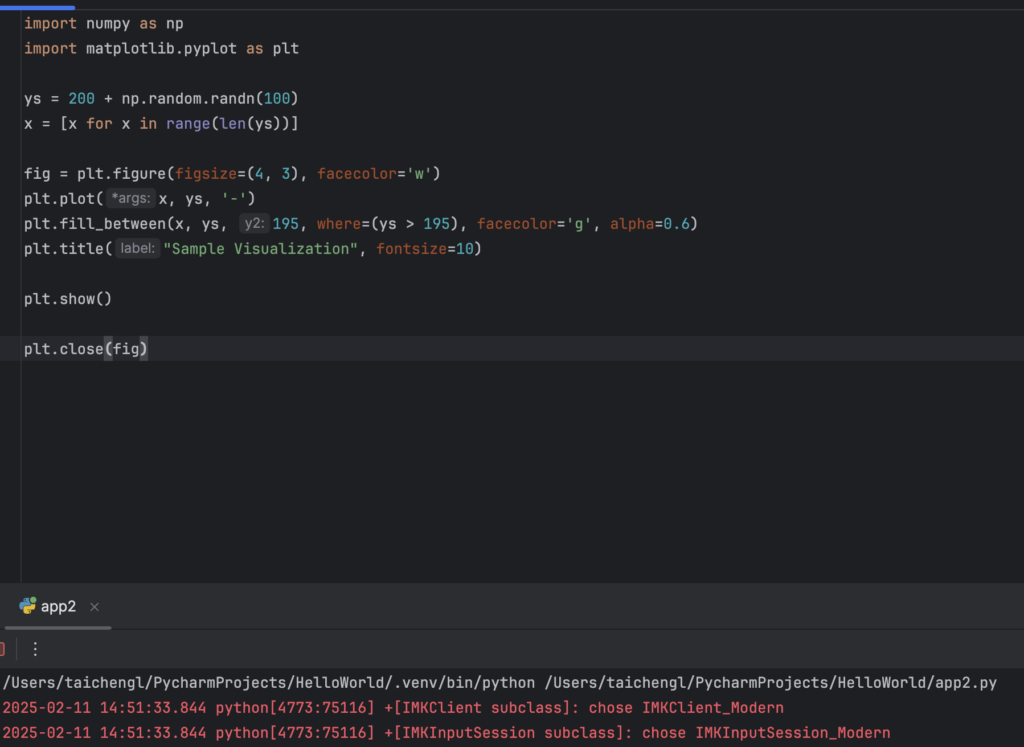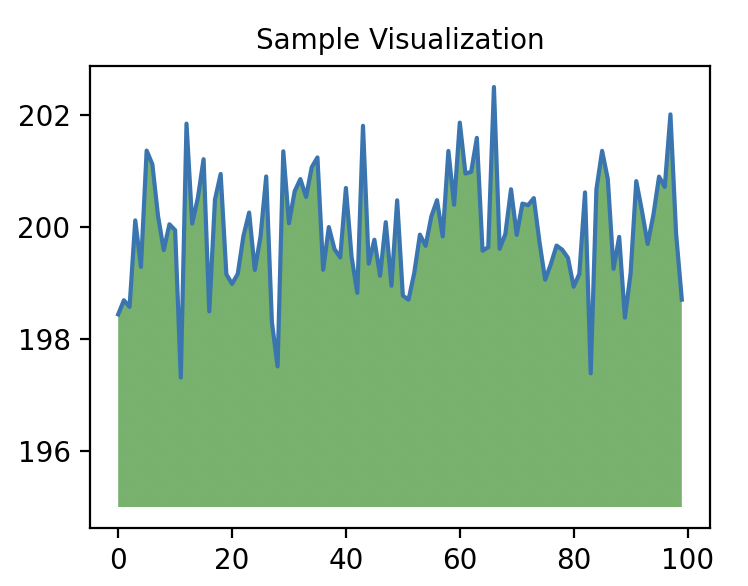PyCharm’s regular Python console doesn’t render Markdown or understand the IPython.display module in the same way.
The easiest fix is to simply use plt.show() after creating the plot. This will open a Matplotlib window displaying the graph.
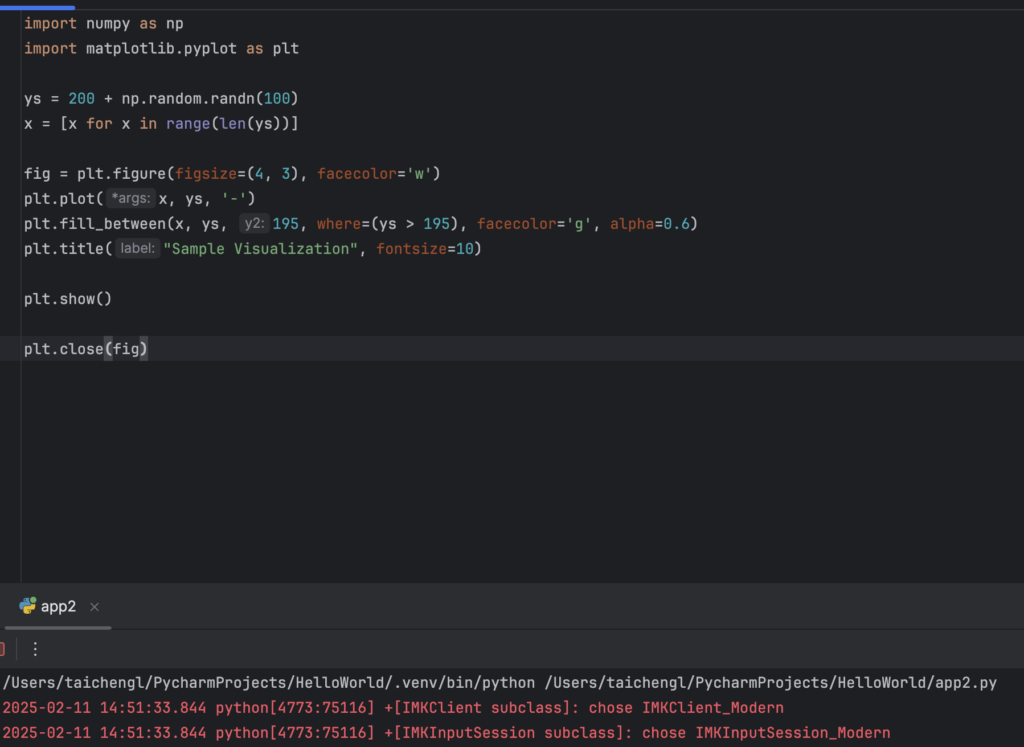
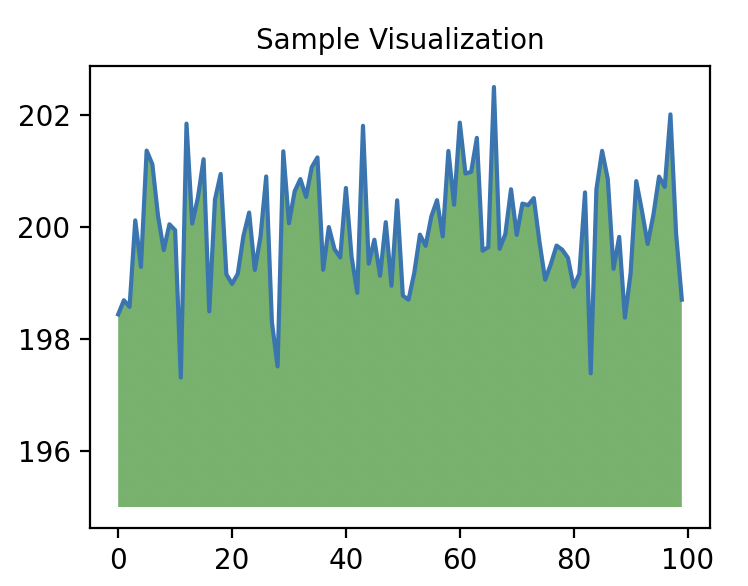
PyCharm’s regular Python console doesn’t render Markdown or understand the IPython.display module in the same way.
The easiest fix is to simply use plt.show() after creating the plot. This will open a Matplotlib window displaying the graph.