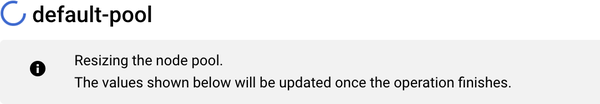Click default-pool (or whatever the name of your particular node pool is), Click Edit at the top of the Node Pools screen. Now we can increase and decrease the default size of our node pool to any number of nodes that we prefer.
If you want your Kubernetes cluster to autoscale up based on node utilization, select the Enable Autoscaling box. Selecting the box will give you the option to set minimum and maximum node thresholds.