A public zone hosts DNS records that are visible to the Internet, whereas a private zone hosts DNS records that are visible only inside your organization.
Creating Forwarding Zones
A forwarding zone overrides normal DNS resolution of the specified zones. Instead, queries for the specified zones are forwarded to the listed forwarding targets:
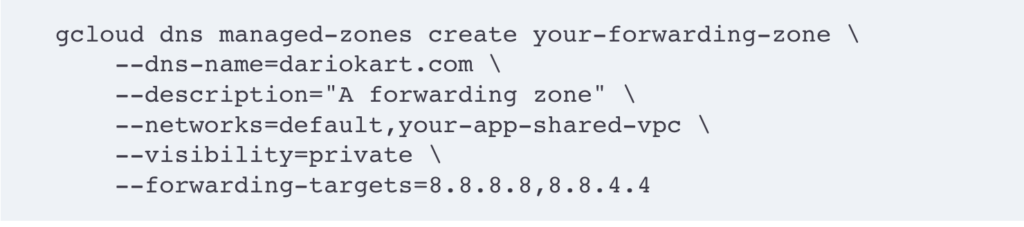
–dns-name is the domain name to be resolved by the forwarding zone.
–networks is the list of networks that are authorized to query the zone.
–visibility indicates whether the forwarding zone is public or private.
–forwarding-targets is a list of static IP addresses.
Creating Peering Zones
When two networks are peered, they do not automatically share DNS information. With DNS peering, you can have one network (consumer network) forward DNS requests to another network (producer network). You can do this by creating a peering zone in the consumer network that forwards matching DNS requests to the producer network.
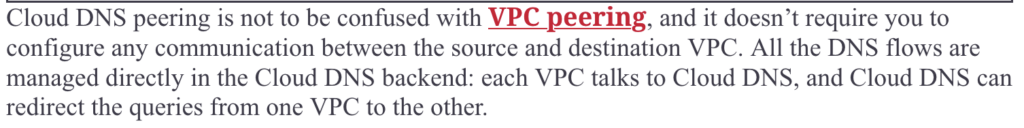
Migrating to Cloud DNS
When you create a zone, the new zone isn’t used until you update your domain registration, point a resolver at it, or query one of your zone’s name servers.
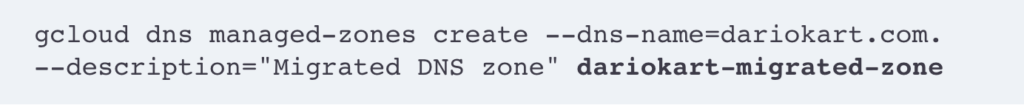
To import record sets correctly, you must remove the apex records:
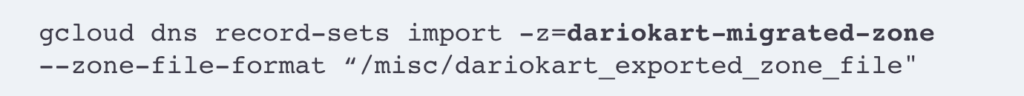
To monitor and verify that the Cloud DNS name servers have picked up your changes, you can use the Linux watch and dig commands:
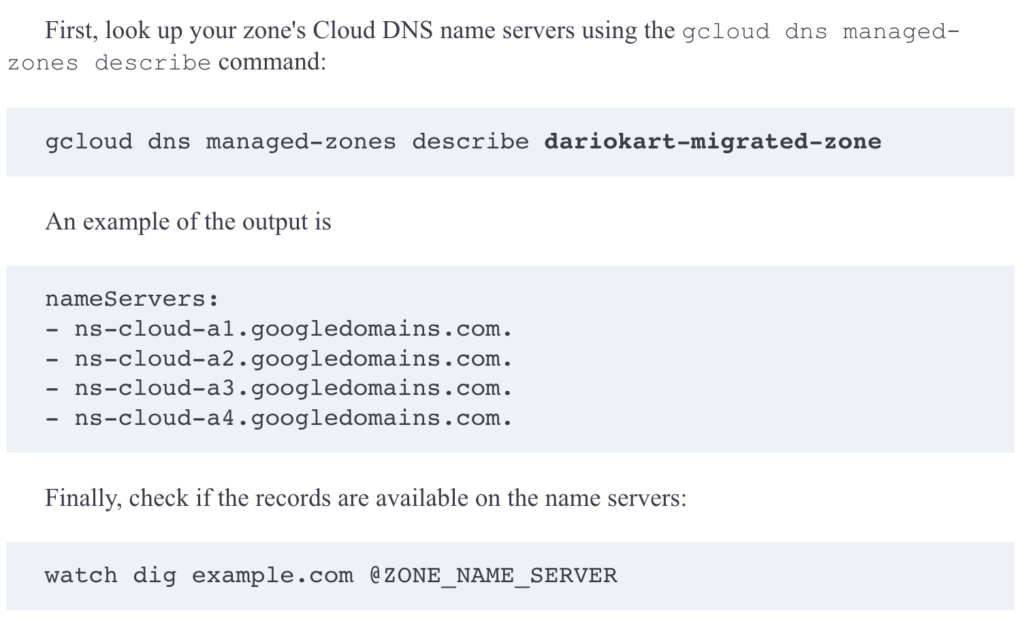
Update Your Registrar’s Name Server Records
Sign in to your registrar provider and change the authoritative name servers to point to the name servers that you saw in above step
Wait for Changes and Then Verify
